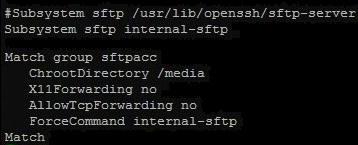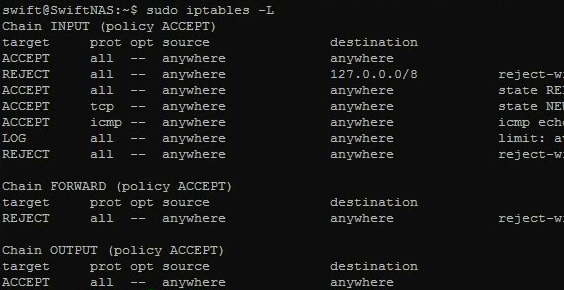Nowadays, devices use USB ports as their main source of external power. To charge a phone, external battery or wireless headset, you would often find yourself fiddling with a charging cable with a USB port on one end. With that said, USB ports are not readily available should you not have a computer with you. In addition, if the device does not come with a wall adapter, you can practically kiss that device goodbye when its battery runs out. Here is a cheap alternative and tip for you people that have such a worry.
Repurpose a USB Hub into a USB Charging Station