Ongaku means music in Japanese. Ongaku, like the name itself, is a music rhythm game created by indie developers Smashmouth Games. Think along the lines of guitar hero, rock band and of course dance dance revolution back then that started it all (at least for me). Notes come flying and you tap the different keys accordingly as you listen to the music that is being played. This genre is proven to be great fun for all types of gamers and of all ages. Ongaku is played with no additional gadget but your old good keyboard. How does it fair among the heavy guns that have taken over this generation of music rhythm games? Read on to find out more.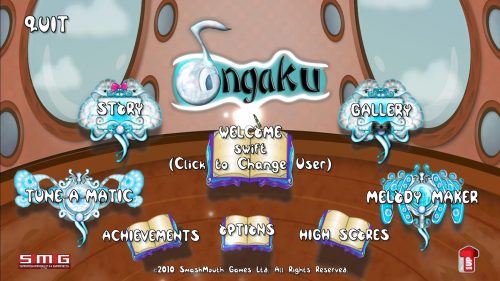
Ongaku does have a little storyline that explains the theme, graphical choices and so on. Alright here is what it is all about. You take on the role of a magical crystal which is named Ongaku. There is this evil musical deity called Discord that brought chaos and trouble throughout the land. What you have to do is to simply travel through the kingdom of Melody to help restore the world back into its former state. Do you actually have to care about it? No no no… as in really no.
Ongaku is like all music rhythm games. You play through a specific song while hitting the right keys whenever the notes come into view. However, there are a few modifications here and there that do make the game feel a little more refreshing. Firstly, instead of a vertical scrolling manner, it does it horizontally. What this means is that notes come to you in a horizontal manner. The indication of when to hit the keys is whenever your little musical note character goes touching these specific notes. The notes are in the form of a circle with a directional arrow within it indicating what keys to press on your keyboard. The other modification is that these notes appear to be of different heights. In order to reach them, you have to move your musical character up and down accordingly. This thus makes you coordinate both your hands with one of them controlling the main keys pressed and the other to control the movement of your musical character. (see the gameplay video below for a clearer understanding).
You are given the choice of two main modes to choose from. One is the main campaign like mode where you spend your time playing through some really good instrumental music pieces while reading through the story if you really care at all. The other mode is whereby you can play your own music, letting the game auto generate the notes, or other custom creations by yourself or others. The auto generation works well, generating mainly according to the beat as well as the pitch or something (I think). At least it does have some relevance to the music that you choose rather than just randomly playing notes here and there. It does have some resemblance to that of AudioSurf (another indie music rhythm game). You can also download other users created content should there be any and simply load it up to play it.
There are several difficulties to choose from ranging from easy to very hard. What this does is simply flooding each level with more notes and notes of complicated directional buttons to press. For example, at easy you will seldom if not never see notes of two directions say up-right (diagonal direction that is). There is also lesser holding of keys and so on. It works great, allowing users of all skill levels to be able to enjoy the game at their own pace and time.
There is also the in-built builder that allows you to create your own musical pieces. It does allow you to enable the auto generation and then you editing specific portions to your liking later on. It is great and does save a lot of time should you bother about creating levels that are extremely specific to the beats and so on. The creator itself seems to be complicated at first but after using it for some time and getting used to it, it does actually work pretty well and serves the purpose good enough. However, it still is rather time consuming and many people wouldn’t have the patience to go through it especially when the auto generation gives sufficient fun and joy. If you do make some custom content, do feel free to share with the world by tipping us or simply going onto their main forums and leave a little note.
Where sound effects are concerned, there are these occasional effects that pump you up whenever you do well in that specific piece of music. There is this crackling noise of the witch and just a broken sound that sounds like the shattering of a glass whenever you hit a wrong note. It does get irritating sometimes especially when you missed too many, but yeah it just reminds you to do better. Other than that, there isn’t much more to say.
Overall the game is fun, especially if you love music rhythm games. The only downside might be due to the usage of the keyboard as sort of the musical instrument. I mean yeah, you have to admit that playing on a “guitar†or perhaps a “drum†would be much more music like and does allow you to live the dream of a rockstar. However, that does require more money as well. Ongaku is great itself, and the edge that it has over its other competitors lies within the game’s functionality to play your own custom music easily and readily. There is the trial version for you to get familiar with the gameplay and should you actually like it for its gameplay, get it as the song choice is completely up to you. You can get a digital copy of the game of GamersGate or GameStreamer at the price of $10.99. Want a music rhythm game or simply a fun way to hear music? Ongaku is a must grab. There are few music rhythm games that are made for the PC, Ongaku, however, is one of the few that do the genre justice on such a platform.
Campaign Mode:
Auto Generated Tunes:
Official Site: Smashmouth Games Ongaku






